Hello Everyone,
Here to shine some light on the reality of Internet.
To put it lightly ... it's full of everything...everything good and everything evil.
Where we touch ends is The Arbalist Guild, a website structured for communication purposes which involve linking to websites and occasionally uploading pictures/videos/and other files. Sharing of information is probably the best thing about the internet however we occasionally come across content that leaves our computers with a blue screen or prevents it from turning on at all...I'm here today to address this security issue and hope you take advantage of the information I've gathered.
There are several things you can do to secure your computer.
1. Choosing a secure Web Browser.
2. Securing your Web Browser
3. Choosing and Installing an Anti-virus
After completing the above steps you will have better chances of handling viruses and hacker intrusions...so lets start with "numero uno".
There is quite a list when it comes to web browsers. Some are better than others, however I can't think of "the best one" without being biased. Sorry I'm not a computer tech, so I rely on comparison charts made by more professional groups.
This is a list of Web Browsers and their features or lack of such...
http://en.wikipedia.org/wiki/Comparison_of_web_browsers
Of course you don't need the entire list that wikipedia provides to choose a good browser. Here are the top browsers for today and they do a good job at comparing themselves to each other on their websites, so you can make your choice regardless of the order in which I list them.
Every browser mentioned has user accessible options that allow you to tune your browser to various performance and security profiles. Here is an article explaining these options and show you how to modify them for best results.
http://www.cert.org/tech_tips/securing_browser/
Here is a small list of anti-virus software available to us today, reason why I'm posting the full list is it compares commercial software and free software available for download.
http://en.wikipedia.org/wiki/List_of_antivirus_software
If you store sensitive data on your computer you should consider investing in a good Anti-virus and Internet Protection package...if you shop online and run your business off your computer - you qualify.
Off the bat I can tell you one thing, if you ARE considering to invest in Anti-virus software - DO NOT GET Norton Antvirus...no matter how many sites will say that it is the Anti-virus of the year, it's as annoying as Adds on Facebook and you can't get rid of it once it expires(as far as I remember...you have to download a "special removal package" from Norton and make changes to your registry to fully get rid of it.) That said...lets move on.
Another good and this time I mean "good" commercial Anti-virus is Kaspersky...you can consult the wiki to learn a little bit about it's capabilities. I've used it for a some time with great success, plain looking and functional...never had a problem with it and kinda even miss it now that I don't have the doe to refresh my subscription, which brings us to the next list.
It's actually not necessary to have a top of the line space age war machine piece of software in order to squish a few bugs, so read on...
Here is a feature comparison chart of today's top "free" Antivirus software. Had to yank this chart from the antivirus forum, so you can have the full thing.
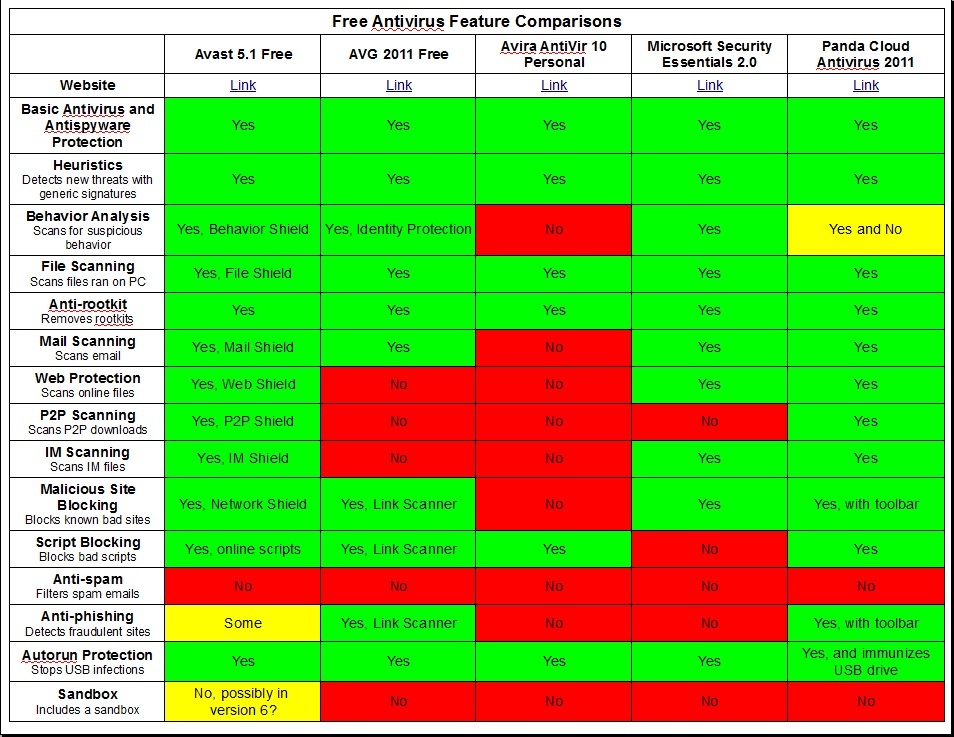
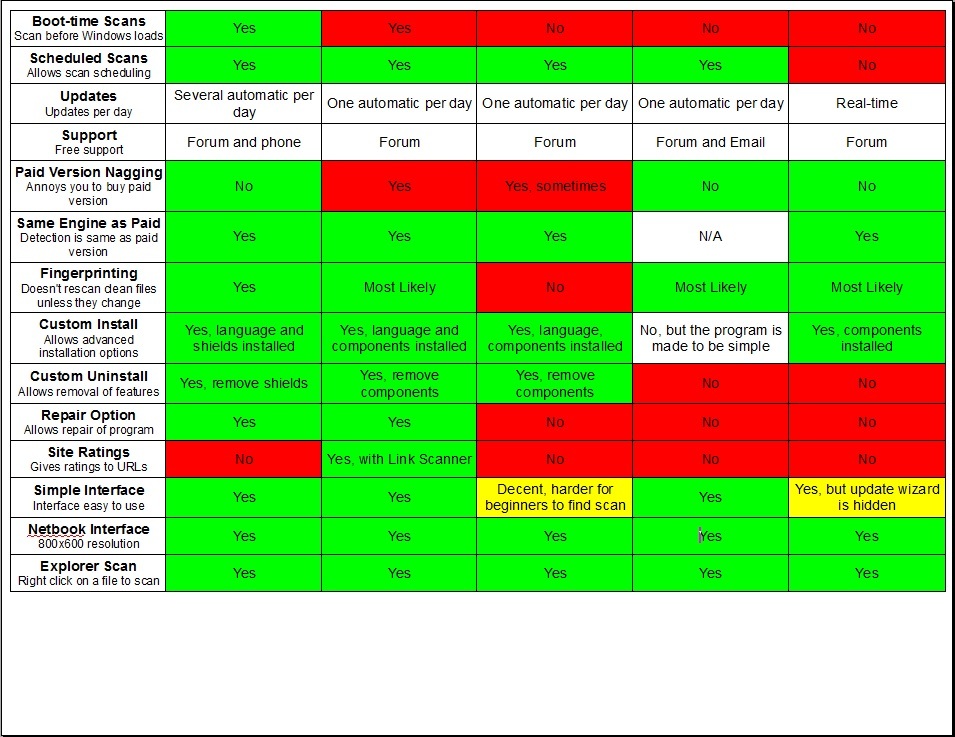
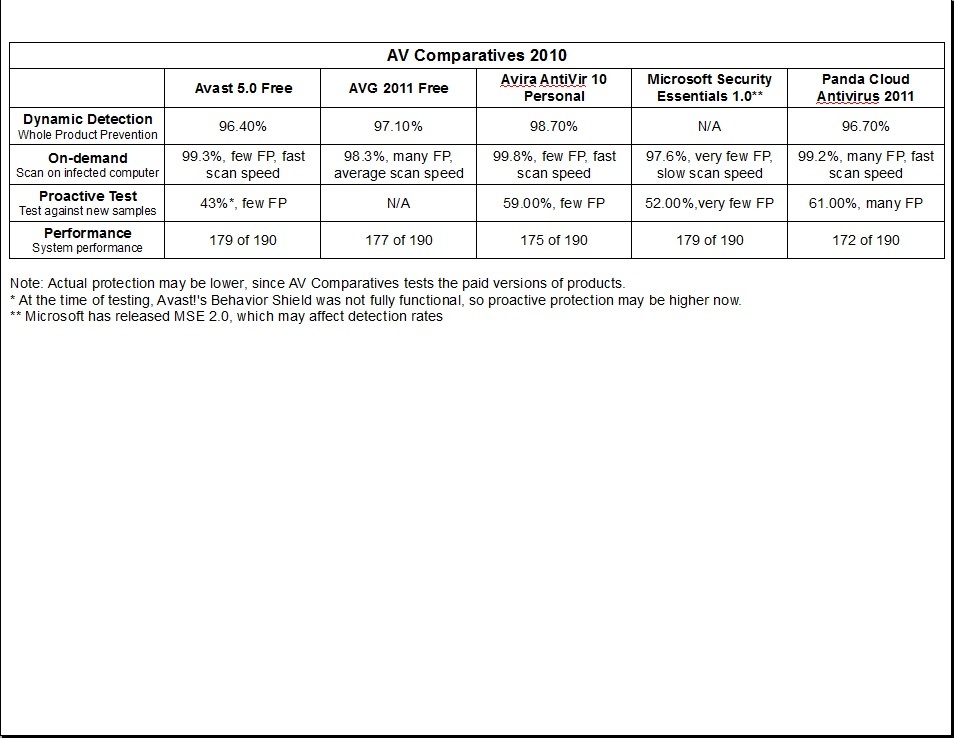
I've used all of them and really can't see the difference between free and pay-per-view. I've settled with one and glad to see that it's getting only better...all my computers are currently running Avast with the exception of my work computers that are so locked down that I'm wondering why they even have a network port in the back. My brother however likes AVG that is second best and unlike Avast doesn't scream at you when updating virus definitions. ...and is a bit better with "Internet Security"...so Avast and AVG would be my recommendations, just don't install both of them on the same computer as it causes a conflict in their operation.
...and is a bit better with "Internet Security"...so Avast and AVG would be my recommendations, just don't install both of them on the same computer as it causes a conflict in their operation.
Download links:
That's it for now. If anyone has any questions, suggestions, or corrections - you're always welcome.
Ivo
Here to shine some light on the reality of Internet.
To put it lightly ... it's full of everything...everything good and everything evil.
Where we touch ends is The Arbalist Guild, a website structured for communication purposes which involve linking to websites and occasionally uploading pictures/videos/and other files. Sharing of information is probably the best thing about the internet however we occasionally come across content that leaves our computers with a blue screen or prevents it from turning on at all...I'm here today to address this security issue and hope you take advantage of the information I've gathered.
There are several things you can do to secure your computer.
1. Choosing a secure Web Browser.
2. Securing your Web Browser
3. Choosing and Installing an Anti-virus
After completing the above steps you will have better chances of handling viruses and hacker intrusions...so lets start with "numero uno".
1. Choosing a secure Web Browser.
There is quite a list when it comes to web browsers. Some are better than others, however I can't think of "the best one" without being biased. Sorry I'm not a computer tech, so I rely on comparison charts made by more professional groups.
This is a list of Web Browsers and their features or lack of such...
http://en.wikipedia.org/wiki/Comparison_of_web_browsers
Of course you don't need the entire list that wikipedia provides to choose a good browser. Here are the top browsers for today and they do a good job at comparing themselves to each other on their websites, so you can make your choice regardless of the order in which I list them.
- Mozilla Firefox - My personal favorite.
- Google Chrome
- Internet Explorer
- Opera
- Safari
2. Securing your Web Browser
Every browser mentioned has user accessible options that allow you to tune your browser to various performance and security profiles. Here is an article explaining these options and show you how to modify them for best results.
http://www.cert.org/tech_tips/securing_browser/
3. Choosing and Installing an Anti-virus
Here is a small list of anti-virus software available to us today, reason why I'm posting the full list is it compares commercial software and free software available for download.
http://en.wikipedia.org/wiki/List_of_antivirus_software
If you store sensitive data on your computer you should consider investing in a good Anti-virus and Internet Protection package...if you shop online and run your business off your computer - you qualify.
Off the bat I can tell you one thing, if you ARE considering to invest in Anti-virus software - DO NOT GET Norton Antvirus...no matter how many sites will say that it is the Anti-virus of the year, it's as annoying as Adds on Facebook and you can't get rid of it once it expires(as far as I remember...you have to download a "special removal package" from Norton and make changes to your registry to fully get rid of it.) That said...lets move on.
Another good and this time I mean "good" commercial Anti-virus is Kaspersky...you can consult the wiki to learn a little bit about it's capabilities. I've used it for a some time with great success, plain looking and functional...never had a problem with it and kinda even miss it now that I don't have the doe to refresh my subscription, which brings us to the next list.
Free Anti-virus Apps.
It's actually not necessary to have a top of the line space age war machine piece of software in order to squish a few bugs, so read on...
Here is a feature comparison chart of today's top "free" Antivirus software. Had to yank this chart from the antivirus forum, so you can have the full thing.
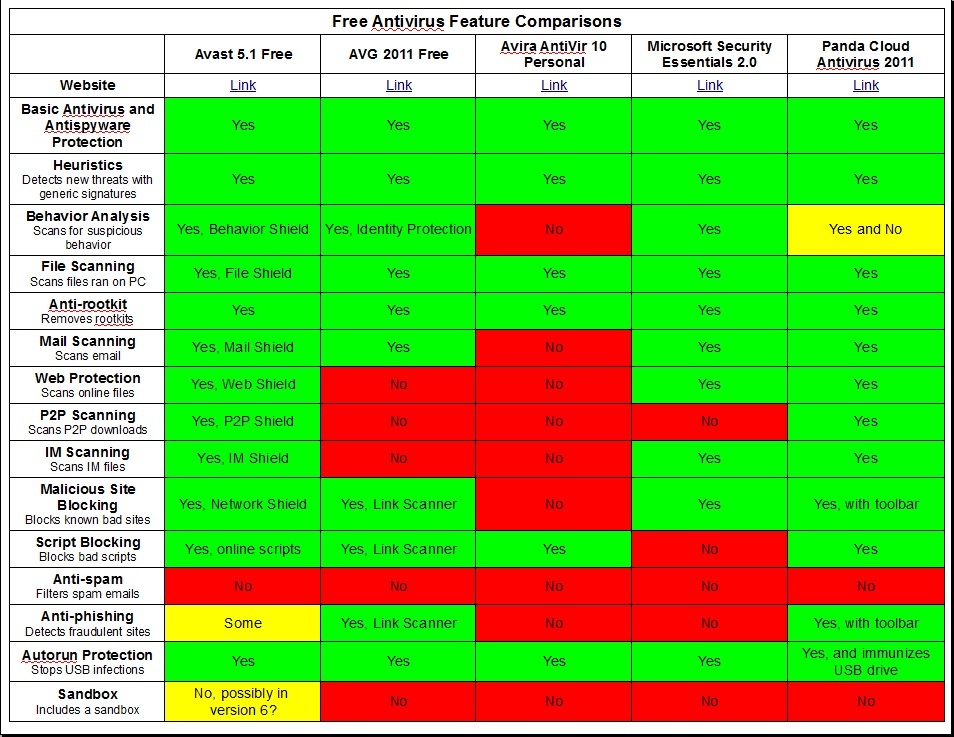
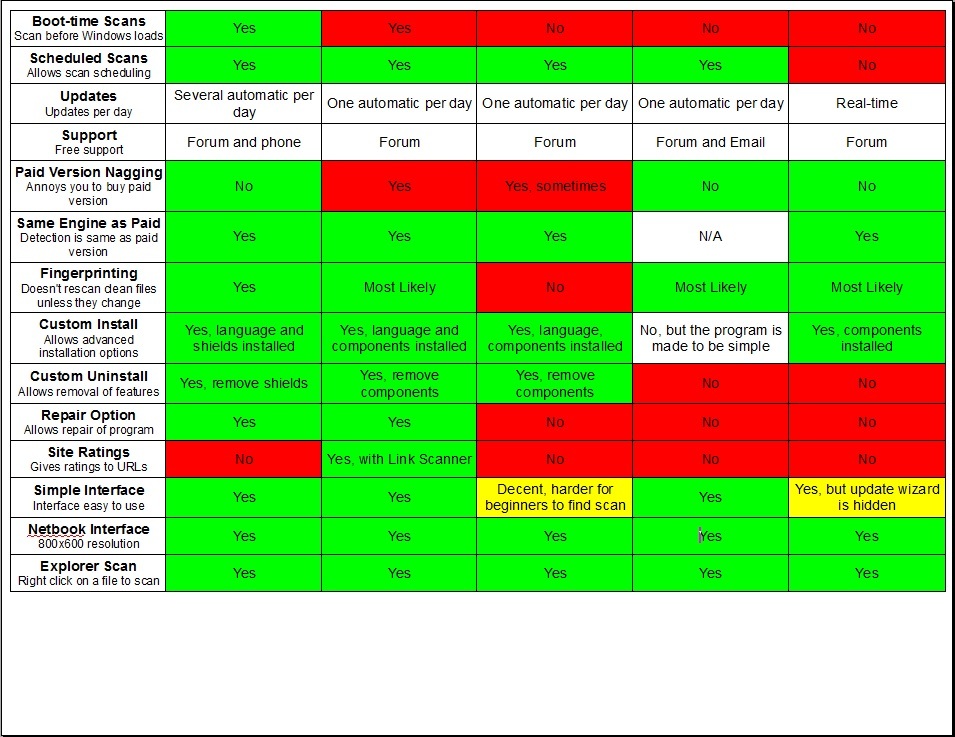
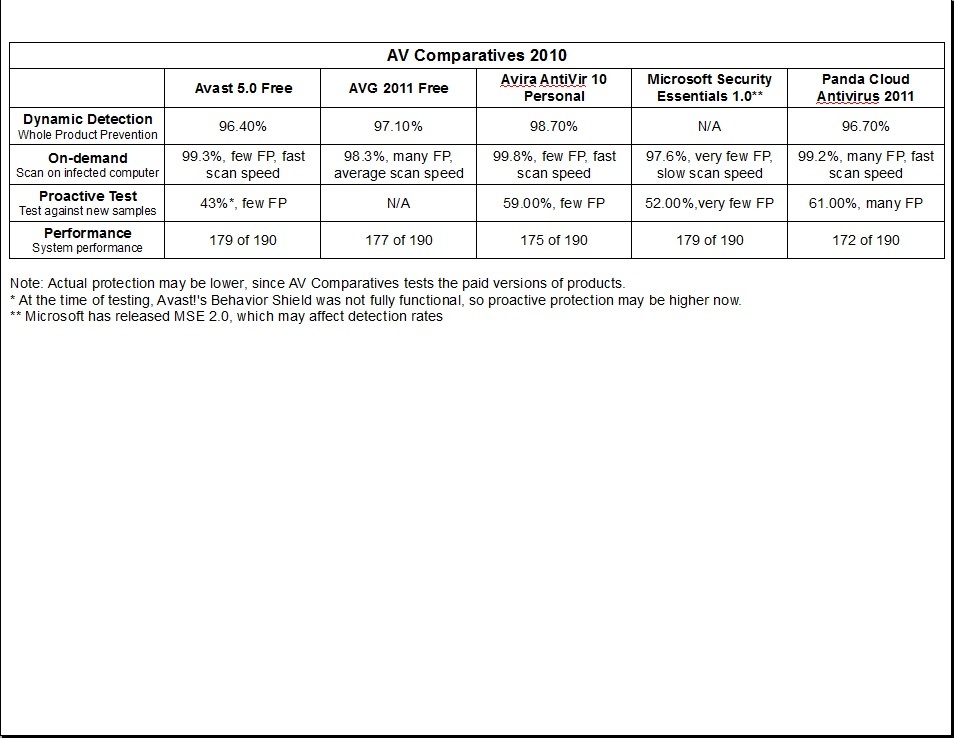
I've used all of them and really can't see the difference between free and pay-per-view. I've settled with one and glad to see that it's getting only better...all my computers are currently running Avast with the exception of my work computers that are so locked down that I'm wondering why they even have a network port in the back. My brother however likes AVG that is second best and unlike Avast doesn't scream at you when updating virus definitions.
Download links:
- Avast
- AVG
- Avira
- Microsoft Security Essentials
- Panda
That's it for now. If anyone has any questions, suggestions, or corrections - you're always welcome.
Ivo




 Private messages
Private messages